kamchatka
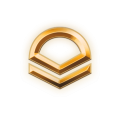 MasterCorporal
MasterCorporal
Code hoặc hướng dẫn này được sử dụng trên phiên bản Xenforo cũ đã quá hạn sử dụng. Bạn hãy
click để tìm bản mới hơn
Posts interface:
Hover over anywhere on a post and the ratings bar will subtly fade into view (always visible on mobile devices) helping to reduce UI clutter:
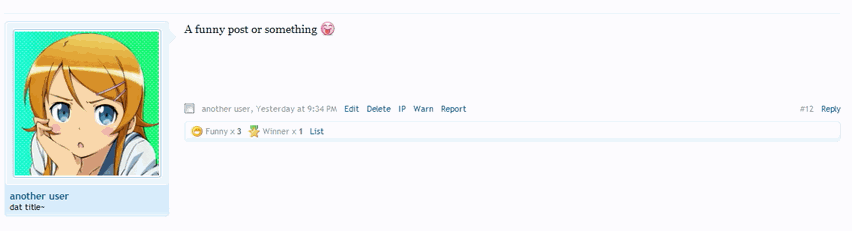
Note that the ratings themselves can be entirely customised - read on for more
Since the above gif was recorded, new tooltips have been added:
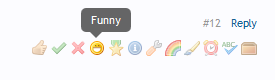
Ratings list becomes more concise by hiding removing the rating names when a large variety of ratings have been applied to a post:
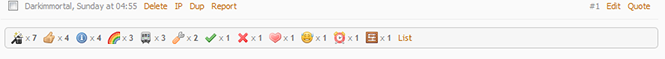
If a post does not already have ratings no solid bar is displayed until it has been rated, to further promote a clean interface:

Both forward and backwards compatible with XenForo's built in likes - legacy posts will have Like ratings displayed (by default) and new Like ratings are passed back to XenForo to handle as actual likes (again by default):
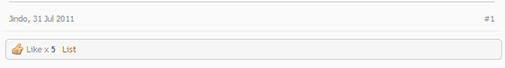
'List' links to overlay displaying who has rated the post:
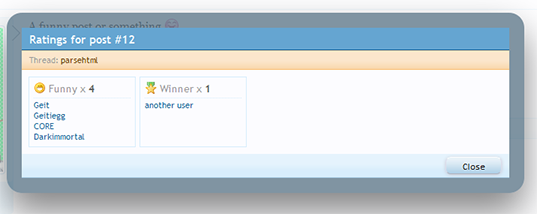
This list can easily scale to large numbers of ratings on a single post without breaking the clean design:
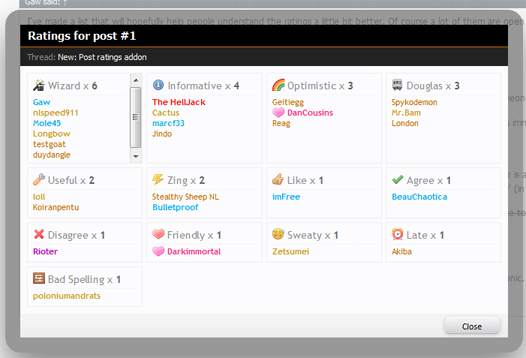
Users with the appropriate permission can delete any user's rating from the rating list view: (The X button is displayed on hover of each section to reduce clutter)
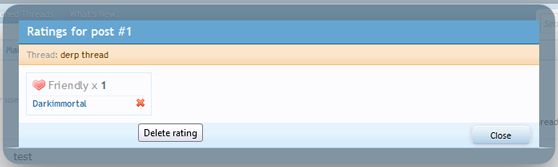
If you wish you can choose to have messages with more than x negative ratings 'soft hidden'. A user does not need any special permissions in order to use 'Show message'; it is a purely cosmetic effect.
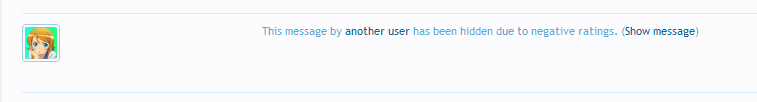
Integration with XenPorta's Article comment system is included:
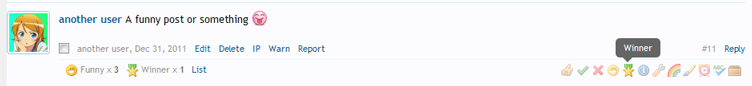
Optional (via style property) total ratings received display on postbit:
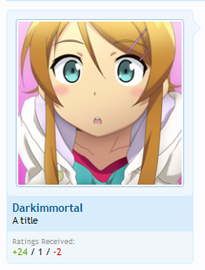
And an alternative way of displaying total ratings received on postbit (via style property):
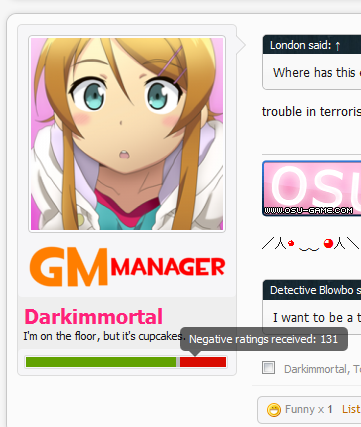
Compatible XF Versions:
Hover over anywhere on a post and the ratings bar will subtly fade into view (always visible on mobile devices) helping to reduce UI clutter:
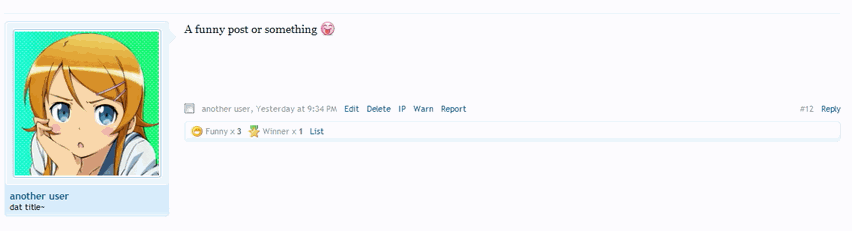
Note that the ratings themselves can be entirely customised - read on for more
Since the above gif was recorded, new tooltips have been added:
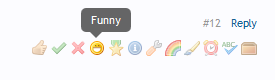
Ratings list becomes more concise by hiding removing the rating names when a large variety of ratings have been applied to a post:
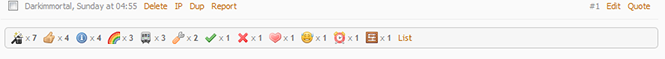
If a post does not already have ratings no solid bar is displayed until it has been rated, to further promote a clean interface:

Both forward and backwards compatible with XenForo's built in likes - legacy posts will have Like ratings displayed (by default) and new Like ratings are passed back to XenForo to handle as actual likes (again by default):
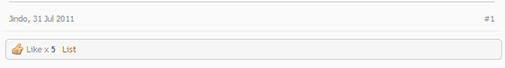
'List' links to overlay displaying who has rated the post:
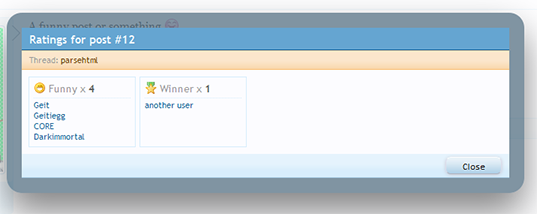
This list can easily scale to large numbers of ratings on a single post without breaking the clean design:
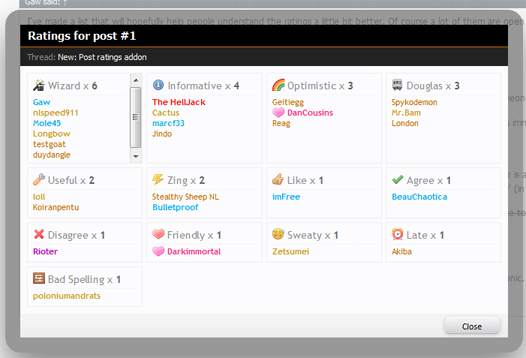
Users with the appropriate permission can delete any user's rating from the rating list view: (The X button is displayed on hover of each section to reduce clutter)
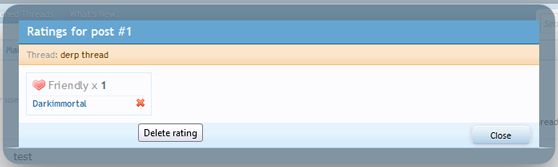
If you wish you can choose to have messages with more than x negative ratings 'soft hidden'. A user does not need any special permissions in order to use 'Show message'; it is a purely cosmetic effect.
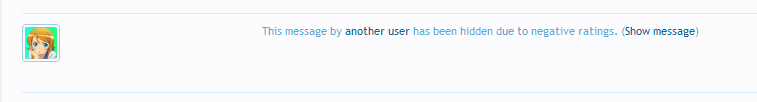
Integration with XenPorta's Article comment system is included:
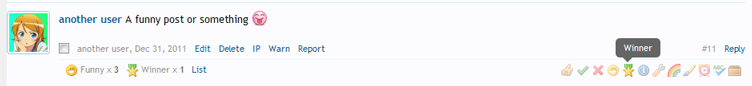
Optional (via style property) total ratings received display on postbit:
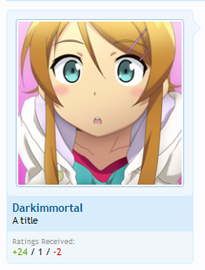
And an alternative way of displaying total ratings received on postbit (via style property):
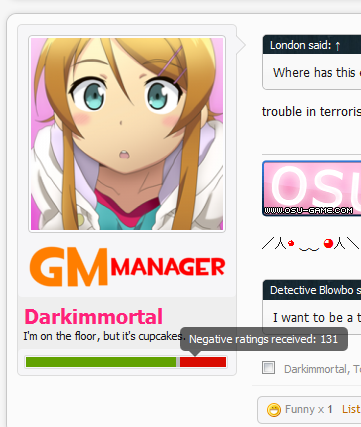
Compatible XF Versions:
- 1.2
- 1.3
- 1.4
- 1.5
Bài viết liên quan
Được quan tâm
Bài viết mới

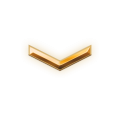
![[VNXF 2x] Best Statistics Pro – Thống kê nâng cao, tối ưu hiệu năng cho XenForo 1.1](https://cdn.vnxf.vn/data/assets/logo_alternate/vnxf-2x-best-statistics-pro-m.webp)


